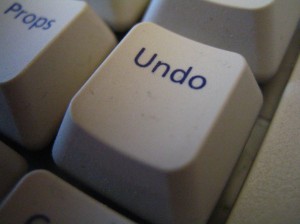 Okay, I admit it. I make mistakes. And I love the “undo” command. You know, command+z in OS X and ctrl+z in Windows.
Okay, I admit it. I make mistakes. And I love the “undo” command. You know, command+z in OS X and ctrl+z in Windows.
And if you’ve ever worked with kids you know they make mistakes too. There they are, writing away when somehow they manage to select a paragraph or two (or maybe they “select all”) and accidentally bump the delete key… oops.
Some text…
Selected…
And deleted…
Oh no. This is an iPad; there’s no command+z. But… there is an undo button. With the traditional keyboard up, tap the “.?123” button to bring up the secondary keyboard. There, on the left is the “undo” button.
Google Drive and Pages both have their own undo buttons (up top on the left, did you notice those in the screenshots?) but this works everywhere. Evernote, Notes, etc. Anywhere you enter text.
So, the next time your students lose a paragraph of work (or more), you can help them get it back.
Sadly, the undo button is not present on the iPhone.
——-
photo credit: llauren via photopin cc
For those out there that noticed the Lorem Ipsum text in the screenshots, the Veggie Ipsum generator I used is here. For the meat-lovers, try Bacon Ipsum.
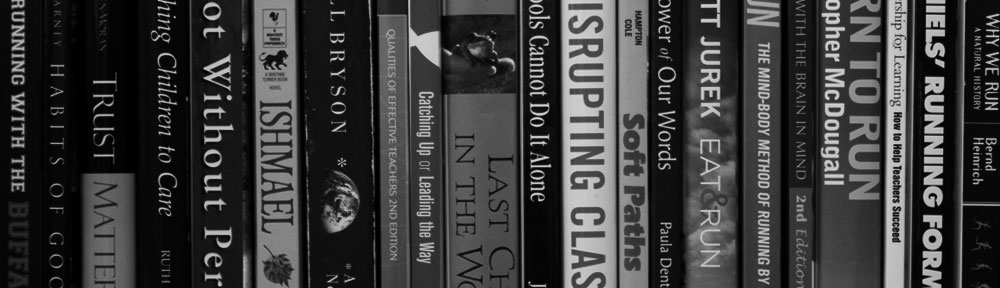
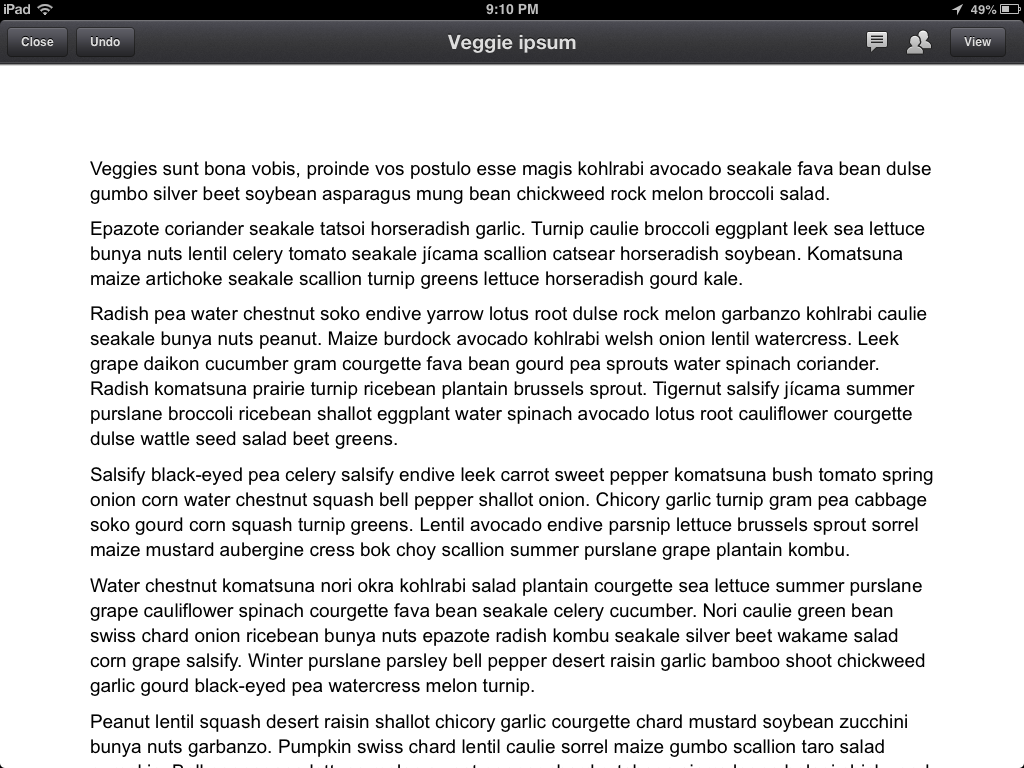
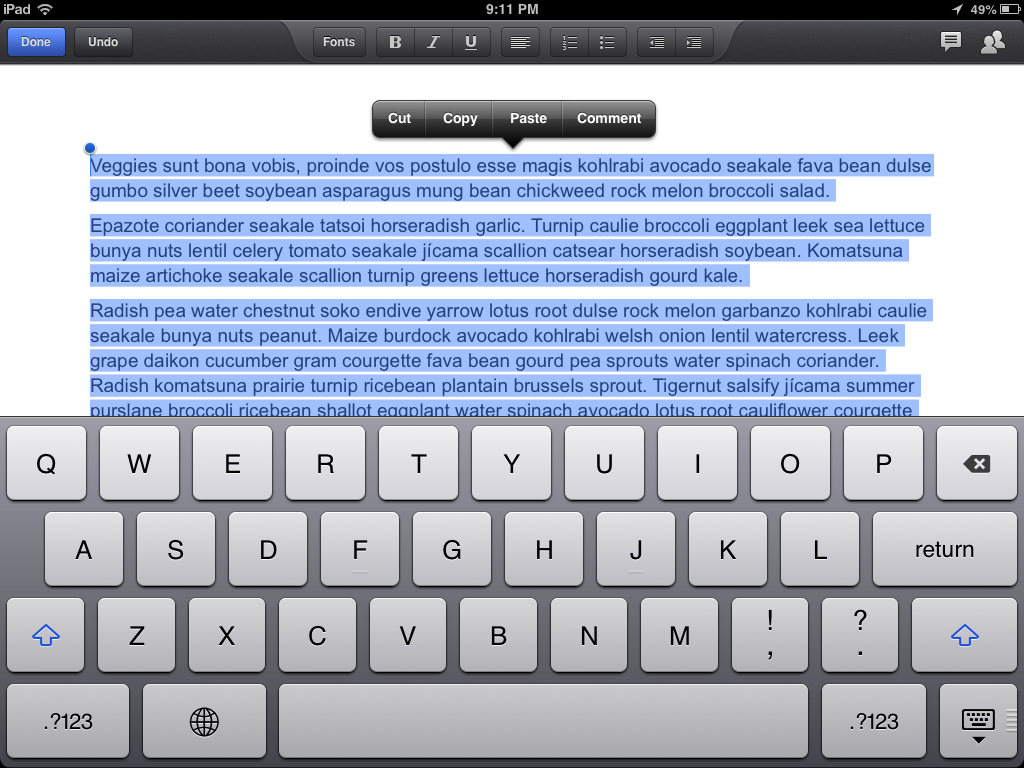
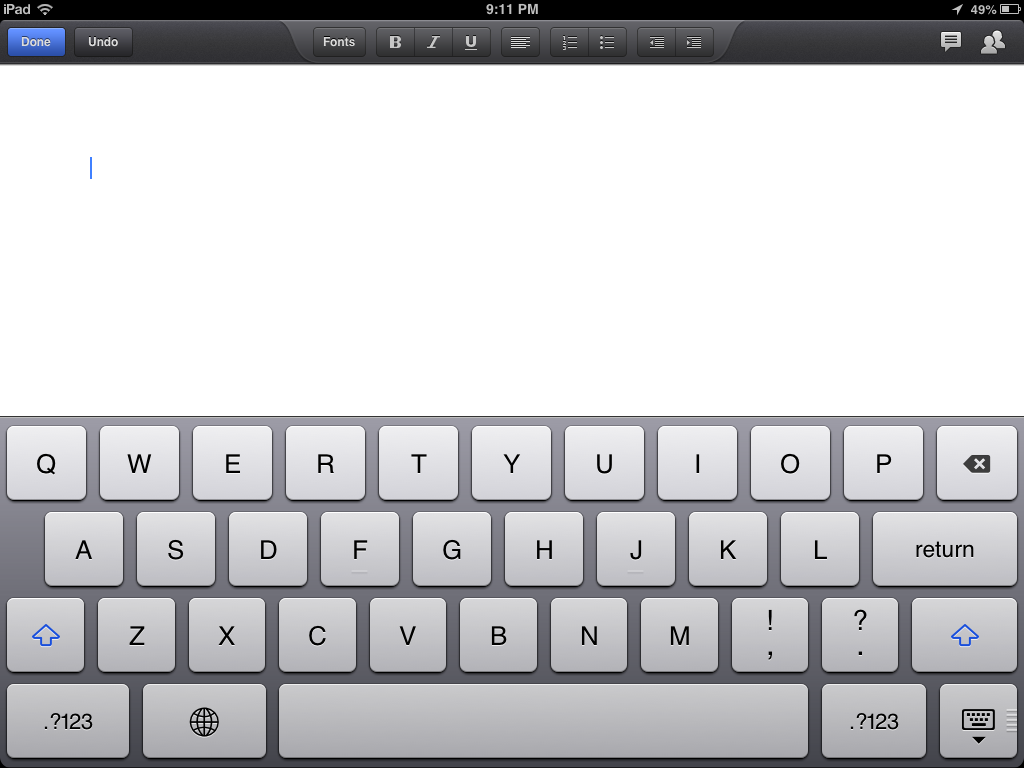
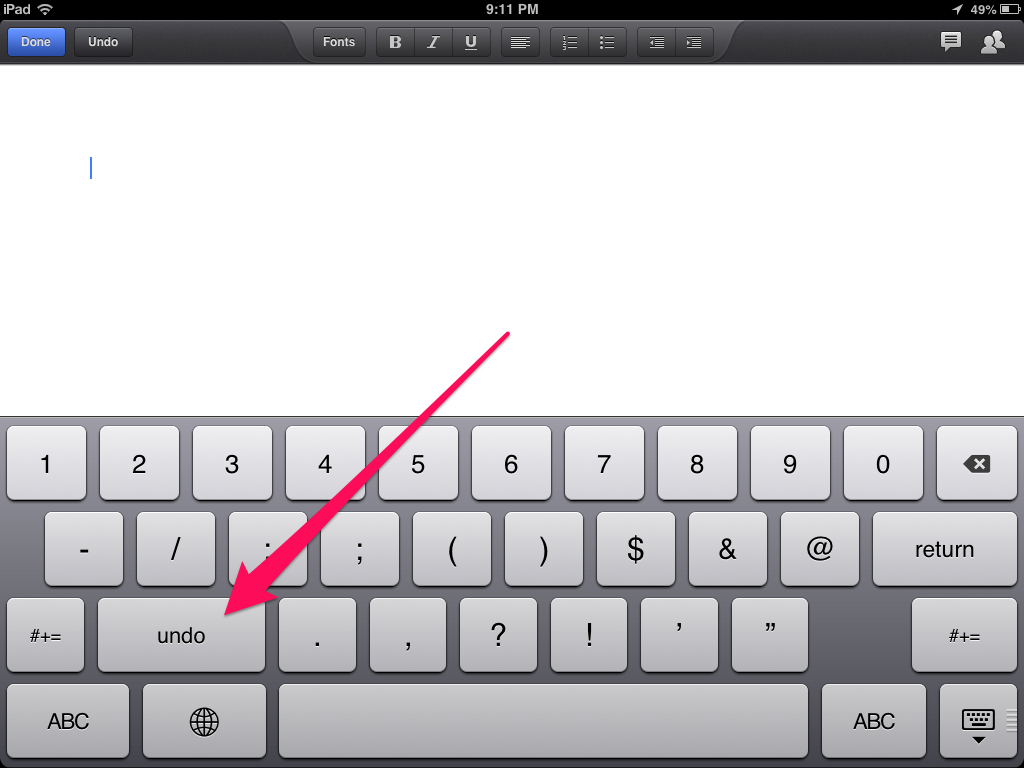
Whilst there is no undo button on the iPhone, if you shake your phone a pop up appears allowing you to undo.
It works with the iPad too…
Thanks! That’s good to know for adult use; I don’t think I’ll be encouraging any students to start shaking the iPads though.